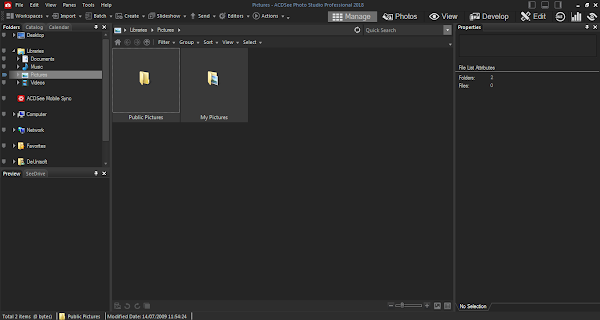
Baca Juga
 |
| SimBalisme |
Screenshots :
Cara Instal :
- Download dan extract file WinRar terlebih dahulu
- Setelah itu buka folder "ACDSee Pro"nya
- Jalankan file "acdsee-photo-studio-professional-2018-x64.exe"
- Instal dan tunggu hingga selesai
- Jangan jalankan aplikasi terlebih dahulu
- Selesai.
Cara Aktivasi:
- Pastikan antivirus dan koneksi internet mati
- Download dan extract file WinRar terlebih dahulu
- Buka folder "Activation"
- Kemudian buka lagi folder "Patch"
- Copy file "Patch ACDSee.exe"
- Lalu paste ke folder instalasi ACDSee
- Contoh : C:\Program Files\ACD Systems\
- Jika sudah jalankan patchnya dan klik "Patch"
- Selesai.
NB : Jika tidak bisa menggunakan patch, bisa gunakan keygen saja.
Download Link :
- ACDSee Photo Studio Pro 2018 11.0 Build 225 Full Version (64 Bit)
- ACDSee Photo Studio Pro 2018 11.0 Build 225 Full Version (32 Bit)
- Activator Only ACDSee Photo Studio Pro 2018 11.0 Build 225
Password File :
Semoga bermanfaat
Best Regards
Admin - Aditya
Share This :

 Posted by
Posted by 



comment 0 Comment
more_vert